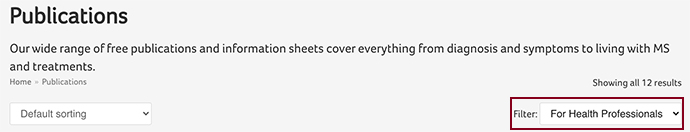Health professional resources
The MS Trust's health professional resources help to share innovative practice, evaluate services, demonstrate the impact of MS health professionals and develop a deeper understanding of MS specialist care.

Many MS services contact us to order lots of copies of our publications to give to service users or display in clinic / waiting areas. It’s easy to bulk order MS Trust booklets and factsheets for your service! Here’s how…
Step1. Visit our online shop on desktop, tablet or mobile.
Step 2. Navigate to the Publications section and select the item/s you would like to order. To receive a printed copy of a publication, select 'Printed publication' from the 'Format' dropdown box. Use the quantity selector to edit the amount you would like to order. Click 'Add to basket'.
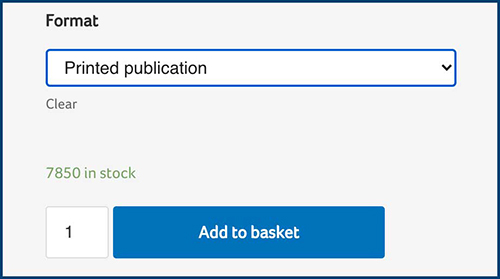
Step 3. When you're ready to place your order, navigate to your basket (found in the top right of your screen) and click 'Checkout'.
Step 4. Enter your billing details. All customers will need to create a new account when placing a bulk order in our new shop.
Please note, we updated our online shop in July 2020. Existing logins for our old shop will no longer work and all customers will need to create a new account.
To do this, create a password in the account creation section and use the dropdown to answer the 'Are you a Health Care Professional?' question.
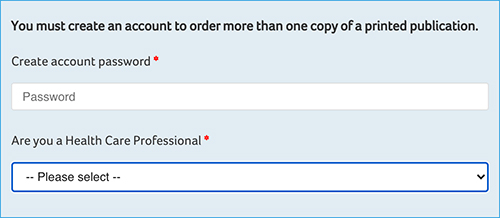
The next time you return to our new shop, you'll be able to log in using your username (your email address) and password by clicking the 'Returning customer?' button in the checkout.
Step 5. If you would like your order to be delivered to an address that is different to your billing information, click the 'Deliver to a different address?' tick box and enter your delivery information.
Step 6. Click 'Place order' to complete your order.
Please note, you will need to log in each time you wish to place a bulk order. You can log in using the account button (found in the top right of your screen), or by using the 'Returning customer?' button during checkout.
As well as resources for people affected by MS, the MS Trust has also published numerous reports and guides for Health Professionals. You can find these by selecting 'For Health Professionals' from the filter dropdown on the Publications page.
These reports and guides may also be found in the Health Professionals’ resources section of our website.